
Alexandra asked me how I work with my illustrations when I combine both drawing by hand and the computer. Here is the answer:
 I had an idea so I began drawing in illustrator, sadly I don´t have a vacom board so I used the mouse (but on friday I will get a board cause my father is giving me one as a graduation gift:)
I had an idea so I began drawing in illustrator, sadly I don´t have a vacom board so I used the mouse (but on friday I will get a board cause my father is giving me one as a graduation gift:)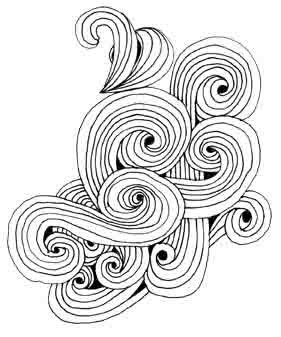 Then the squirrel needed a tail. This was a drawing that I made for myrkott and that I had scanned on my computer. Usually I draw small drawings, scan them and take away the background in photoshop, then I put them in a kind of library on the computer. The Library I use for different kind of work. Sometimes, when needed, I draw new things and add to the library.
Then the squirrel needed a tail. This was a drawing that I made for myrkott and that I had scanned on my computer. Usually I draw small drawings, scan them and take away the background in photoshop, then I put them in a kind of library on the computer. The Library I use for different kind of work. Sometimes, when needed, I draw new things and add to the library.I placed the "tail" drawing in illustrator and then rotated it, scaled and copied it until it looked as a tail.
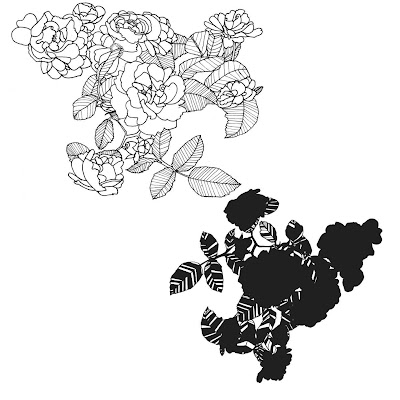 Finally the tree needed some leaves. I had this old rose drawing, from last summer, I vectorized it in illustrater by using the "live trace" tool and then "cleaned it up" a bit. then I used it as I used the previous drawing, scaled, copied...
Finally the tree needed some leaves. I had this old rose drawing, from last summer, I vectorized it in illustrater by using the "live trace" tool and then "cleaned it up" a bit. then I used it as I used the previous drawing, scaled, copied...


10 comments:
yes, i love working with illustrator too... i don't have a wacon yet, but one day! happy you your dad is getting you one :)
Vad generöst av dig att visa, och kul att se!
ja, alltid kul att se hur folk jobbar.
själv köpte jag min wacom-bräda förra veckan och jag är förundrad över hur snabbt jag anammat den och lättad över att slippa värken i armarna jag får av att jobba med musen. ni kommer bli goda vänner du och wacomen.
jag håller med, jättekul att se!
My pen is broken..:( so only use a wireless mouse on my Wacom...I miss it SO...it´s the best thing ever...I know U will love it :)
How do U take the background away in photoshop?
Don´t know much about vectorizing...gotta try it...Do you have to save a scanned drawing in JPEG/TIFF or ? something to work with it in Illustrator?
Sorry for asking haha...I normally just use photoshop...
Thanks for showing :))))
cool - thanks for sharing your process! i love hearing how other people go about it!
Fint att se, tack!
Thereza: I don´t know if I enjoy working on a vacom but I do hope so:)
Elisabeth: man ska ju dela med sig!
Mustafa: låter lovande:)
Maria: tack, det är alltid svårt att veta vad som är intressant eller ointressant att blogga...
Fruenswerk: To take away the background:I use the magic wand (W) to choose the background, then I change the selection to the actual "drawing" by using select inverse (shift+ctrl+i), then I cut (ctrl+x) the drawing and take a new (ctrl+n), transparent paper, and paste (ctrl+v). About using the tracing tool in illustrator, I use it on scanned drawings but usually I work in PSD and that works fine. but I guess jpg or tiff is as good. U just have to try:)
Aimee: yeah, process is fun:)
Anne: varsegod!
ÅH - Cecilia! Vad kul att du visar hur du gör! Att få kika över någons axel och lära sig av deras tricks är underbart!
...vad organiserad du känns som har ett ordentligt "bibliotek" åt allt du gör!
Wow Cecilia, what an interesting post! I am not at all good at computer graphics and tend to not understand a lot of technique so I really found this so helpful. Also, this is a favorite design of yours, it's really nice.
Post a Comment